
Billboards are a good example of a large scale piece of design work - Link
I started research into this topic by outlining specifically what I will focus on;
- Measurements.
- Line and Text size.
- Paper size.
- Image size.
MEASUREMENTS
In graphic design the term format referrers to the scale and size of an outcome. Therefore, to gain a good understanding of format it is important for designers to understand the specific measurements and associated terms used within the industry.
X = Times
/ = Divide
Conversion Factors
Inch > Millimeter - x 25.4
Inch > Pica - x 6
Inch > Point - x 72
Inch > Pixel(300dpi) - x 300
Millimeter > Inch - /25.4
Millimeter > Pica - /4.233
Millimeter > Point - x 2.835
Millimeter > Pixel (300dpi) - x 11.811
Pica > Millimeter - x 4.233
Pica > Inch - /6
Pica > Point - x 12
Pica > Pixel(300dpi) - x 50
Point > Millimeter - /2.835
Point > Inch - /72
Point > Pica - /12
Point > Pixel(300dpi) - x 4.167
Pixel(300dpi) > Millimeter - /11.811
Pixel(300dpi) > Inch - /300
Pixel(300dpi) > Pica - /50
Pixel(300dpi) > Point - /4.167
Link
Link
PRINTED LINES
When using software such as Adobe Illustrator and Photoshop designers work with line weights usually measured in 'points'. When working with different formats it is important for designers to understand how line weight is affected by size and how this can affect a design.
PRINTED FONT SIZE
Another aspect of design is affected by the format of an outcome is typography. Scaling type to fit the format of a design can sometimes make it illegible and hard to read, causes of this can relate to the printed size of characters.
Below are some printed examples of a sans serif and serif typeface at different sizes, ranging from 2pt to 12pt. I created the experiment as I wanted to see how the point size of a font affects it legibility and at what point size the typeface becomes illegible.
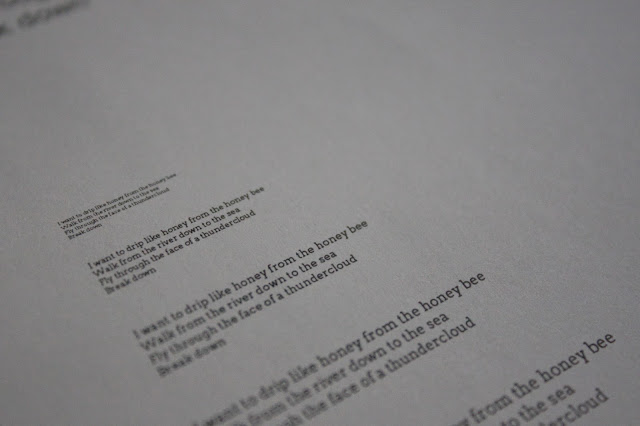
In graphic design the term format referrers to the scale and size of an outcome. Therefore, to gain a good understanding of format it is important for designers to understand the specific measurements and associated terms used within the industry.
- Measurements are used across all areas of design, from measuring the height of typography to page and format sizes.
- The two types pf measurements used in the typographic process are; ABSOLUTE MEASURES and RELATIVE MEASURES.
- Absolute measures - measurements of fixed values.
- The basic measurement terms used for typography are points and picas, they have fixed values which cannot be changed.
- Relative measures - In typography many measurements, such as character spacing are linked to type size, this means that their relationships are defined by relative measurements.
- Ems and Ens are relative values that have no prescribed size, their size is relative to the size of the type that is set.
- The lowercase alphabet is used as a guide when type setting.
- Wider typefaces can be set in a wider measured column so that it is still comfortable to read.
- The Em - The em is a relative unit of measure that is used within typesetting to define the basic spacing functions like paragraph indents and spacing. Its relativity means that the em measurements reflect the values of individual typeface.
- The En - The en is another relative unite of measurement equal to half of one em.
- The Pica - A pica is a unit of measurement commonly used to measure lines of type. One pica is equal to twelve points and there are six picas in an inch.
- Designers and printers prefer to work with different measurements, it all depends on the individual. Therefore I think that it would help my audience if my print guide had a measurement conversion chart to help them convert different measurements with speed and accuracy.
MEASUREMENT CONVERSION
Through some quick secondary research I discovered that to convert the different lengths using a calculator you need a conversion factor, this is a numerical factor that either divides or multiplies a quantity to convert it.
X = Times
/ = Divide
Conversion Factors
Inch > Millimeter - x 25.4
Inch > Pica - x 6
Inch > Point - x 72
Inch > Pixel(300dpi) - x 300
Millimeter > Inch - /25.4
Millimeter > Pica - /4.233
Millimeter > Point - x 2.835
Millimeter > Pixel (300dpi) - x 11.811
Pica > Millimeter - x 4.233
Pica > Inch - /6
Pica > Point - x 12
Pica > Pixel(300dpi) - x 50
Point > Millimeter - /2.835
Point > Inch - /72
Point > Pica - /12
Point > Pixel(300dpi) - x 4.167
Pixel(300dpi) > Millimeter - /11.811
Pixel(300dpi) > Inch - /300
Pixel(300dpi) > Pica - /50
Pixel(300dpi) > Point - /4.167
Link
Link
PRINTED LINES
When using software such as Adobe Illustrator and Photoshop designers work with line weights usually measured in 'points'. When working with different formats it is important for designers to understand how line weight is affected by size and how this can affect a design.
- I will include line weight examples in my print guide so that the audience have a physical example of different printed line weights.
- An important factor that always must be considered is the fact that some programs work in points while others work in millimeters. Luckily most programs give designers the option to choose the unit of measurement they work with, which saves doing complicated unit conversions.
- Hairlines (0.125pt or under) are often too thin to print.
- Producing lines using process colours is the best way to achieve a clean accurate line.
- Printing lines in CYMK is less accurate due to the printing process CYMK uses, this causes problems for hairlines.
- Lines can also be reversed out of a solid process colour which creates clean, accurate lines. However, at a small size hairlines could be affected due to dot gain.
- The same can be done with blocks of CYMK colour. However, the thinner lines can be affected due to the registration problems associated with CYMK printing.
PRINTED FONT SIZE
Another aspect of design is affected by the format of an outcome is typography. Scaling type to fit the format of a design can sometimes make it illegible and hard to read, causes of this can relate to the printed size of characters.
Below are some printed examples of a sans serif and serif typeface at different sizes, ranging from 2pt to 12pt. I created the experiment as I wanted to see how the point size of a font affects it legibility and at what point size the typeface becomes illegible.
- I have found that I can read the 2pt sans-serif type, but letters are so small that elements such as the bowls have printed in black. The serif typeface is even easier to read at 2pt size, however, the typeface used has a larger x-height that the sans-serif type making it easier to read. I will mention in my outcome that the point size of a typeface always varies with the individual font.
- The serifs on the second font helps the viewer to distinguish each letter.
- After reviewing the results of the test the smallest type size I would recommend using would be 4pt.
- I think that my audience would benefit from seeing printed examples of typography at different sizes as it would allow them to asses the legibility of printed type at different sizes.
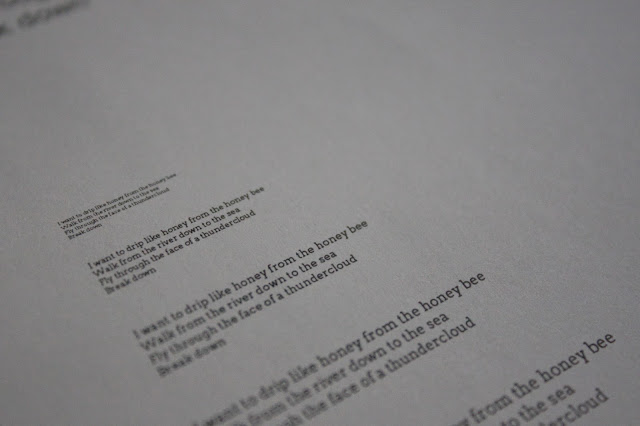
Image displays the serif typeaface sizes 2 - 5pt.
PAPER SIZE
The paper size information displayed below was taken from the book - 'The Print Production Manual' By Gavin Ambrose and Paul Harris. The book acts as an academic guide to help designers prepare work for all aspects of the print process therefore I found much of its content relevant, reliable and useful.
The paper size information displayed below was taken from the book - 'The Print Production Manual' By Gavin Ambrose and Paul Harris. The book acts as an academic guide to help designers prepare work for all aspects of the print process therefore I found much of its content relevant, reliable and useful.
- Paper sizes are standardized in industry so that it is easy and efficient to specify the size of paper a design will be printed on.
- Having set paper sizes helps to ensure the print job is economical and doesn't create excess waste, this also helps reduce the overall cost of a job.
- It also helps simplify the communication between designer and printer.
- On this page there are useful tables displaying information regarding the specific page size measurements. I think including something like this in my outcome will benefit my audience.
- A-sizes used for printing everything from posters to postcards.
- B-sizes used for books.
- C-sizes used for envelopes that will hold A-series elements.
- My publication should include A,B and C paper size charts as these are most commonly used by my audience.
- The ISO system is based on a height-width ratio of the square root of 2 (1:1.4142).
- The 'DL Envelope' allows a folded A4 sheet to fit inside.
- Posters will usually use A-series of paper sizes.
- The A-series is based around a single portraits sheet measuring 762mm x 508mm, multiples of this size are then used to produce other sizes such as a four-sheet (1524mm x 1016mm).
- The series can also be used to create billboard sized outcomes, such as the 48-sheet which measures 3048mm x 6096mm (standard billboard size).
FURTHER RESEARCH - INTERNATIONAL SIZES
The international standard (ISO 216
ISO 216 is a metric format and has been adopted by all countries in the world, except the United States and Canada. Although Mexico and the Philippines have officially adopted the ISO 216 standard, the "letter" format is still common.
The most widely used size is the A4.
| Name | Size in Millimeters | Size in Inches |
| A0 |
W: 841
H: 1189
|
W: 33.125
H: 46.75
|
| A1 |
W: 594
H: 841
|
W: 23.375
H: 33.125
|
| A2 |
W: 420
H: 594
|
W: 16.5
H: 23.375
|
| A3 |
W: 297
H: 420
|
W: 11.75
H: 16.5
|
| A4 |
W: 210
H: 297
|
W: 8.25
H: 11.75
|
| A5 |
W: 148
H: 210
|
W: 5.875
H: 8.25
|
| A6 |
W: 105
H: 148
|
W: 4.125
H: 5.875
|
| A7 |
W: 74
H: 105
|
W: 2.875
H: 4.125
|
| A8 |
W: 52
H: 74
|
W: 2
H: 2.875
|
| A9 |
W: 37
H: 52
|
W: 1.5
H: 2
|
| A10 |
W: 26
H: 37
|
W: 1
H: 1.5
|
| Name | Size in Millimeters | Size in Inches |
| B0 |
W: 1000
H: 1414
|
W: 39.375
H: 55.675
|
| B1 |
W: 707
H: 1000
|
W: 27.875
H: 39.375
|
| B2 |
W: 500
H: 707
|
W: 19.675
H: 27.875
|
| B3 |
W: 353
H: 500
|
W: 12.875
H: 19.675
|
| B4 |
W: 250
H: 353
|
W: 9.875
H: 12.875
|
| B5 |
W: 176
H: 250
|
W: 7
H: 9.875
|
| B6 |
W: 125
H: 176
|
W: 5
H: 7
|
| B7 |
W: 88
H: 125
|
W: 3.5
H: 5
|
| B8 |
W: 62
H: 88
|
W: 2.5
H: 3.5
|
| B9 |
W: 44
H: 62
|
W: 1.75
H: 2.5
|
| B10 |
W: 31
H: 44
|
W: 1.25
H: 1.75
|
| Name | Size in Millimeters | Size in Inches |
| C0 |
W: 917
H: 1297
|
W: 36.125
H: 51
|
| C1 |
W: 648
H: 917
|
W: 25.5
H: 36.125
|
| C2 |
W: 458
H: 648
|
W: 18
H: 25.5
|
| C3 |
W: 324
H: 458
|
W:12.75
H: 18
|
| C4 |
W: 229
H: 324
|
W: 9
H: 12.75
|
| C5 |
W: 162
H: 229
|
W: 6.375
H: 9
|
| C6 |
W: 114
H: 162
|
W: 4.5
H: 6.375
|
| C7 |
W: 81
H: 114
|
W: 3.25
H: 4.5
|
| C8 |
W: 57
H: 81
|
W: 2.25
H: 3.25
|
| C9 |
W: 40
H: 57
|
W: 1.675
H: 2.25
|
| C10 |
W: 28
H: 40
|
W: 1.125
H: 1.675
|
| Name | Size in Millimeters | Size in Inches |
| 4A0 |
W: 1682
H: 2378
|
W: 66.25
H: 93.375
|
| 2A0 |
W: 1189
H: 1682
|
W: 46.75
H: 66.25
|
Japanese B- Series Variant (JIS)
The JIS had two series of paper sizes, A- and B-. The JIS A- Series is identical to the ISO A Series. The B- Series paper is 1.5 times that of the corresponding A- paper.
Both A- and B- series paper is widely available in Japan.
| Name | Size in Millimeters | Size in Inches |
| B-0 |
W: 1030
H: 1456
|
W: 40.5
H: 57.375
|
| B-1 |
W:728
H: 1030
|
W: 28.675
H: 40.5
|
| B-2 |
W: 515
H: 728
|
W: 20.25
H: 28.675
|
| B-3 |
W: 364
H: 515
|
W: 14.375
H: 20.25
|
| B-4 |
W: 257
H: 364
|
W: 10.125
H: 14.375
|
| B-5 |
W: 182
H: 257
|
W: 7.125
H: 10.125
|
| B-6 |
W: 128
H: 182
|
W: 5
H: 7.125
|
| B-7 |
W: 91
H: 128
|
W: 3.675
H: 5
|
| B-8 |
W: 64
H: 91
|
W: 2.5
H: 3.675
|
| B-9 |
W: 45
H: 64
|
W: 1.75
H: 2.5
|
| B-10 |
W: 32
H: 45
|
W: 1.25
H: 1.75
|
ANSI Paper Sizes
The American National Standards Institute (ANSI) defined a regular series of paper sizes based upon the standard 8.5" x 11" "letter" size . This series also includes "ledger" or "tabloid" paper size.
The most widely used size is ANSI A also known as "letter".
| Name | Size in Millimeters | Size in Inches |
| ANSI A or Letter |
W: 215.9
H: 279.4
|
W: 8.5
H: 11
|
| ANSI B or Ledger or Tabloid |
W: 279.4
H: 431.8
|
W: 11
H: 17
|
| ANSI C |
W: 538.8
H: 431.8
|
W: 17
H: 22
|
| ANSI D |
W: 538.8
H: 863.6
|
W: 22
H: 34
|
| ANSI E |
W: 863.6
H: 1117.6
|
W: 34
H: 44
|
| Name | Size in Millimeters | Size in Inches |
| Arch A |
W: 304.8
H: 228.6
|
W: 12
H: 9
|
| Arch B |
W: 457.2
H: 304.8
|
W: 18
H: 12
|
| Arch C |
W: 609.6
H: 457.2
|
W: 24
H: 18
|
| Arch D |
W: 914.4
H: 609.6
|
W: 36
H: 24
|
| Arch E |
W: 1219.2
H: 914.4
|
W: 48
H: 36
|
Other Paper Sizes
| Name | Size in Millimeters | Size in Inches |
| Quarto |
W: 203
H: 254
|
W: 8
H: 10
|
| Foolscap |
W: 203
H: 330
|
W: 8
H: 13
|
| Executive or Monarch |
W: 184
H: 267
|
W: 7.25
H: 10.5
|
| Government Letter |
W: 203
H: 267
|
W: 8
H: 10.5
|
| Letter |
W: 215.9
H: 279.4
|
W:8.5
H: 11
|
| Legal |
W: 215.9
H: 356
|
W: 8.5
H: 14
|
| Ledger or Tabloid |
W: 279.4
H: 431.8
|
W: 11
H: 17
|
| Post |
W: 394
H: 489
|
W: 15.5
H: 19.25
|
| Crown |
W: 381
H: 508
|
W: 15
H: 20
|
| Large Post |
W: 419
H: 533
|
W: 16.5
H: 22
|
| Demy |
W: 445
H: 572
|
W: 17.5
H: 22.5
|
| Medium |
W: 457
H: 584
|
W: 18
H: 23
|
| Royal |
W: 508
H: 635
|
W: 20
H: 25
|
| Elephant |
W: 584
H: 711
|
W: 23
H: 28
|
| Double Demy |
W: 597
H: 889
|
W: 23.5
H: 35
|
| Quad Demy |
W: 889
H: 1143
|
W: 35
H: 45
|
| Statement |
W: 140
H: 216
|
W: 5.5
H: 8.5
|
| Index Card 1 |
W: 127
H: 76
|
W: 5
H: 3
|
| Index Card 2 |
W: 152
H: 102
|
W: 6
H: 4
|
| Index Card 3 |
W: 203
H: 125
|
W: 8
H: 5
|
| International Business Card |
W: 85.60
H: 53.98
|
W: 3.375
H: 2.125
|
| U.S. Business Card |
W: 89
H: 51
|
W: 3.5
H: 2
|
All page size information taken form - Link
- The most important sizes of paper can be found within the A-series, this series relates to the paper sizes most commonly used in European countries. If preparing work for American printers a different paper size would be used.
- It could benefit my audience to also have a table showing other paper sizes in case work is ever created for an international client.
IMAGE SIZE
Often, a designer will have to resize graphic elements such as images and vectors when working with a specific format. If images are resized incorrectly images can come back from the printers looking pixelated and as a result leaving the outcome looking poorly produced and unprofessional.
The difference between rasters and vecotrs is explained in this section of 'The Print Production Manual'
- When working with different formats a knowledge of image types is essential in achieving a clean, quality outcome.
- The two main image types are; 'Rasters' & 'Vectors'
- A 'Raster' images is formed by pixels on a grid, each pixel contains specific information for the reproduction of the image. Raster images have a fixed resolution which means when you enlarge the image it losses quality. A small change in size will often go unnoticed however, if you are drastically changing the size of an image then the image quality will be affected .
- A 'Vector' image is formed by paths that are defined by a mathematical formula. The result of this is an image that can be scaled to any size without the quality or resolution being affected.
- Vector files must be saved as EPS files or they will lose their scalability.
- When creating an outcome any images that are used will often need to be resized, this ensures that the image is of a high enough quality for the job.
- Images that are enlarged digitally will lose quality as they are scaled up from their original size.
- Image size can be altered by changing the values for pixel dimensions or document size in Photoshop.
- Pixel Dimensions - Is a term that relates to the number of pixels per inch. The more pixels there are the higher quality the image is.
- Document Size - This terms refers to the size the image will be print in the final document. This combined with the resolution determines the pixel dimensions.
- Sampling Mode - When the 'Pixel Dimensions' or 'Document Size' are changed Photoshop will resample or interpolate the image using one of several available options.
- Interpolation - A term that is used to define one of several ways programs such as Photoshop will alter an image after its dimension/resolution has been changed.
- When images are resized pixels are thrown-away, this method often creates little problems.
- When an image is enlarged new information needs to be added, a method which can cause some noticeable visual implications such as pixelation. A number of Interpolation methods exist to help overcome the problem.
- Nearest Neighbor - A basic method that copies the values of neighboring pixels.
- Bilinear - A method that sets the grey value of each pixel in accordance to its surrounding pixels. Produces an average affect.
- Bicubic - This method changes pixel values according to numbers calculated from a weighted average of pixels in the nearest 4x4 square.
- Images should only be enlarged when absolutely necessary, try other methods first such as re-taking the image or rescanning it at a higher dpi.











No comments:
Post a Comment